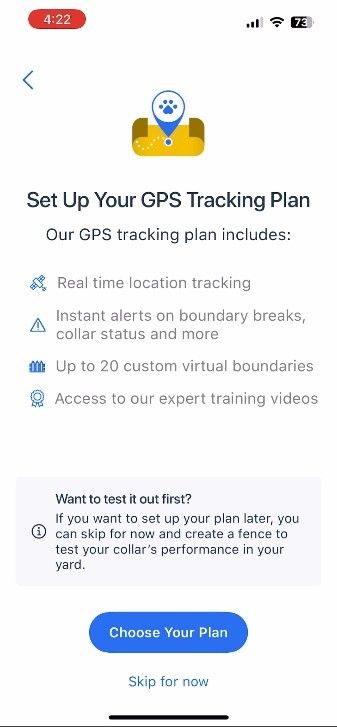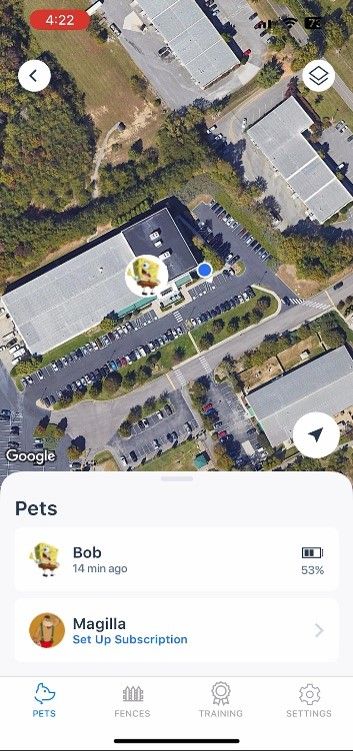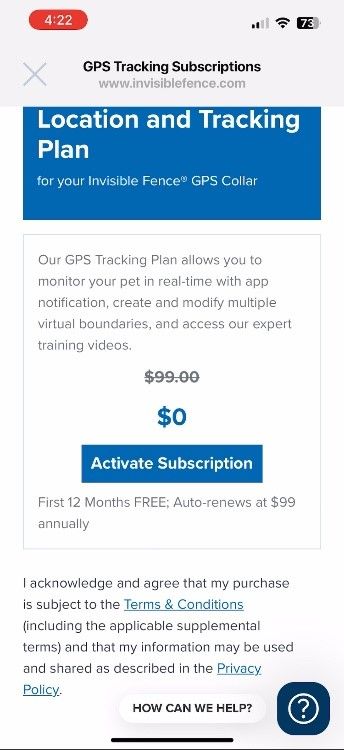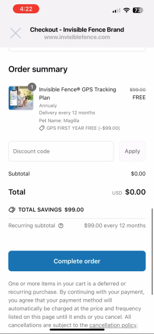How to Setup a GPS Collar Tracking Subscription
How to Set Up a Subscription for My Invisible Fence® GPS Collar
Information on how to set up a subscription for your Invisible Fence® GPS collar.
If you are setting up multiple subscriptions, the billing frequency will be different depending on the day each subscription was started.
- Onboard the Collar. Once onboarded, "Set Up Your GPS Tracking Plan" page will display.
- Select the "Choose Your Plan" button or "Skip for Now" at the bottom.
- If "Skip for Now" is selected, "Set Up Subscription" will display below the pet's name on the tracking home page. Selecting "Set Up Subscription" below the pet's name will take you to the Invisible Fence website's GPS Tracking Subscriptions page to complete the process at any time.
- Selecting "Choose You Plan" will navigate to the Invisible Fence website's GPS Tracking Subscriptions page with the option to activate the "Location and Tracking Plan".
- Select "Activate Subscription" and enter credit card information - Cost is $0 for the first year but will renew on the same date in a year's time for year two.
- Select Complete Order button at the bottom.