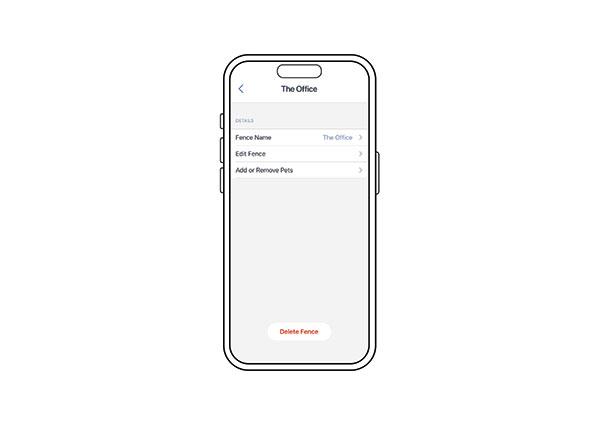How to Assign to or Remove a Pet
How to Assign to or Remove a Pet from a Fence on My Invisible Fence® GPS Collar App
This article for information on assigning or removing a pet from a fence on the Invisible Fence® GPS Collar App.
Make sure your collars are next to your phone before beginning this process.
To Assign:
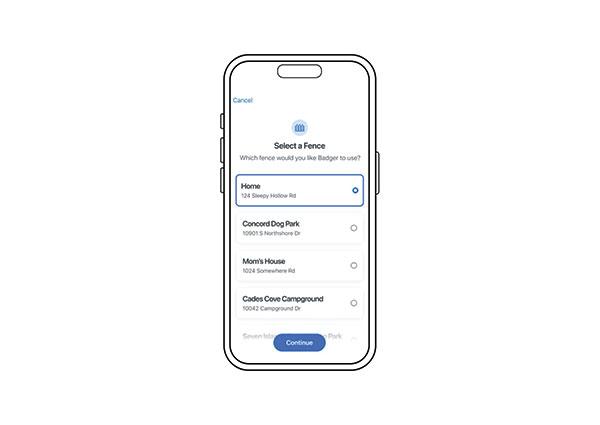
- Tap Fences at the bottom of the screen and select the desired fence.
- Tap Add or Remove Pets.