How to Test GPS Flex™ Fence for Accuracy and Correction
How to Test My Invisible Fence® Flex™ Fence for Accuracy and Correction
This article will help you to test your Invisible Fence® Brand GPS Flex™ Fence for accuracy and correction.
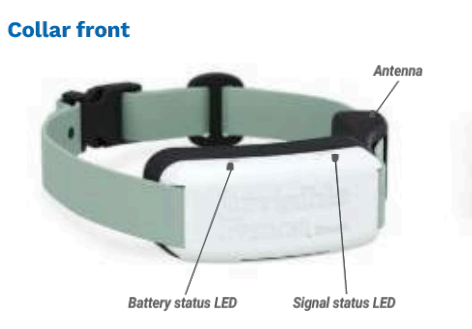
While outside, within the boundary area, hold the collar with the antenna upwards toward the sky. Do not place your hand over the antenna. If you have multiple collars, we recommend testing them at the same time.
Walk towards the boundary at a brisk pace until you hear the collar(s) beep or feel the vibration. The beeping and vibration indicate correction.
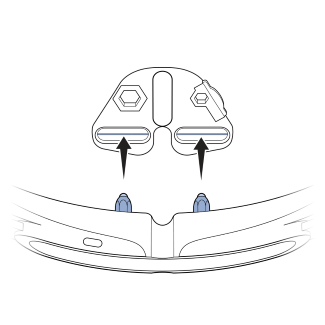
Use the provided Test Light Tool on your collar's contact points and the collar set to the highest correction level to confirm the collar is providing static stimulation.
- If you wish to feel the correction, we recommend turning the correction level to a low level. Place both contact points in your palm and walk briskly towards the boundary. It is not uncommon to be unable to feel the lowest levels of correction.
